Quick Show Feature Launches Today
Today we released the Empressr Quick Show feature that provides you with a fast and easy way to create a presentation using the assets in your Library. A multi-asset upload feature provides a fast way to populate your library with images, videos and swf files.
Log into Empressr, If you already have images in your Library then select the + Quick Show button
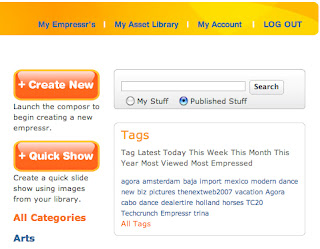
To add images to your Library, select the My Asset Library from the top menu, select the "Browse" button and select multiple images from your local computer. Select Upload. Files sizes and the quantity of images you upload determine the length of time it takes to upload.
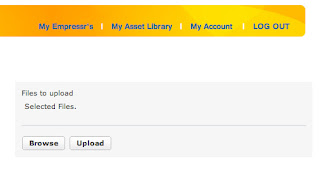
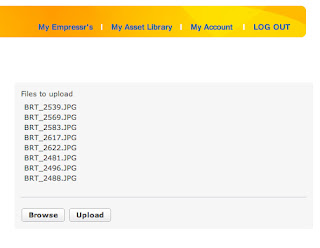
Then go back to your home by selecting My Empressr's and click + Quick Show
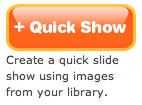
Give your Quick Show a name, then drag images from your Library to the Quick Show Designer. If you would like to rearrange the order click the Arrange Show button, the select Save Quick Show
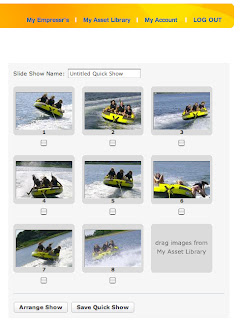
To add additional images, text or video to your Quick Show you can open in the Empressr Composr.
To have a Preview of the first slide appear in the published version you need to open your Quick Show, select the first slide and then save.
Have fun!
My First Quick Show
Labels: images, New Feature, Quick Show, slideshows, widget
0 Comments:
Post a Comment
<< Home