Link to External Web Assets
We added new functionality which lets you link to assets on the web from your Empressr presentation. All you need is the URL of the item you want to link to.
Select either flash, video or image from the Insert menu in the Editor:
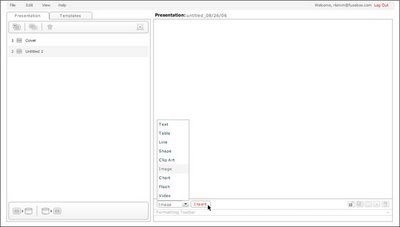
In the pop-up window, select the Link tab, copy/paste the URL into the form field and click the Insert button:

The item should now appear in your presentation. From here, you can resize, rotate, transform and format it like you would any other asset.
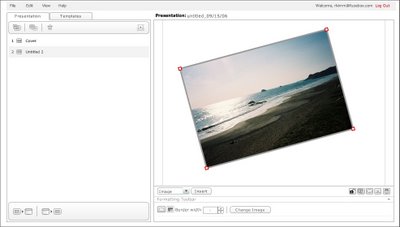
0 Comments:
Post a Comment
<< Home